The Main Menu contains the following apps:
Pack Test – For accessing battery pack State Of Health and deliverable current potential. Option to break pack and test each battery individually. Includes a full System Test option with Amp Clamp.
Cable Drop – Tests both sides of a circuit simultaneously for voltage drop. Includes three preset and one user-defined test.
RP129 Test – Uses RP-129A protocol to test each individual battery in a pack. Measures cable drop voltage and amperage between the alternator, starter and battery pack during System Test. Includes System Test with optional Amp Clamp.
New Vehicle Arrival – Assess incoming new vehicle battery pack. Functionally identical to Inventory Management and Delivery To Customer.
Inventory Management –Assess dealer inventory vehicle battery pack. Functionally identical to New Vehicle Arrival and Delivery To Customer.
Delivery to Customer – Assess incoming new vehicle battery pack. Functionally identical to New Vehicle Arrival and Inventory Management.
24V HD – Use to assess battery pack State Of Health and deliverable current potential in applications using two 12 volt batteries connected in series. Includes System Test with optional Amp Clamp.
Out of Vehicle Test – For testing out-of-vehicle customer batteries for possible return.
In Vehicle Test – For testing vehicles using a single 12V battery. Includes a full System Test option with Amp Clamp.
Digital Multimeter – The Digital Multimeter includes DC Volts, AC Volts, DC Amps, AC Amps, Ohms, Diode Drop, Amps Volts, and battery temperature for troubleshooting low voltage electrical circuits in a vehicle.
History – Access archived test histories or search test history by VIN or by technician.
Messages – Displays alerts and notifications for upcoming tests and activities including scheduled tests, tool software updates and maintenance opportunities.
Support – Access the analyzer Self-Test and a digitized version of the Instruction Manual.
Settings – Setup/adjust: WiFi, printer setup, email settings, user information, default language, display and sound settings, BMIS information, shop information, and connected devices. Also access to tester software version information.